Recently I wrote about Building a Web Application with Node and Typescript. One of the advantages of having JavaScript (Typescript) on both the client and server is that we can share validation logic between the two.
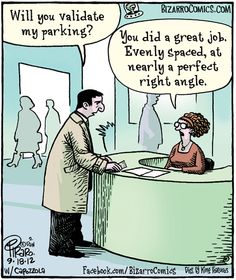
JavaScript Object Validation
There are many ways of validating JavaScript objects.
The Hapi framework includes a library called Joi that validates objects this way:
var Joi = require('joi');
var schema = Joi.object().keys({
name: Joi.string().alphanum().min(3).max(30).required(),
age: Joi.number().integer().min(0)
}).with('name', 'age');
Joi.validate({ name: 'abc', age: 103 }, schema, function (err, value) { });
Another popular choice is Flatiron Revalidator, which validates objects like this:
var revalidator = require('revalidator');
console.dir(revalidator.validate({ name: 'abc', age: 103 }, {
properties: {
name: {
type: 'string',
required: true,
minLength: 3,
maxLength: 30
},
age: {
type: 'integer',
minimum: 0,
required: true
}
}
}));
Years ago I even wrote my own object validation library called dbc. It served me well and is still powering validation on many public web applications. I would not use dbc today as there are now better options available. Dbc has some novel features that the other libraries don’t have, such as creating auto-validating objects:
var AjaxOptions = dbc.makeConstructor({
type: [
{validator:'type', args:['string']},
{validator:'oneOf', args:[['GET','POST','PUT','DELETE']]}
],
url: [{validator:'type',args:['string']}],
dataType: [{validator:'type',args:['string?']}]
});
Here, AjaxOptions is a new JavaScript ‘class’ that will automatically validate when an object is created from it.
It also has a feature that enforces function argument and return type validation. The following code adds validation to a function and guarantees that its argument is a string and its return value is an AjaxOptions:
AjaxOptions.fromCorsRequest = dbc.wrap(function (corsRequestText) {
return new AjaxOptions(new CorsRequest(corsRequestText).getJSON());
}, {
0: [{validator:'type', args:['string']}]
}, [{validator:'isInstance',args:[AjaxOptions]}]);
Everyone has their own way of declaratively specifying what a valid object looks like. If only there was some kind of standard….

JSON Schema
JSON Schema is a standard that defines, among other things, a declarative format for specifying object validation rules. JSON Schemas are themselves defined in JSON, leading to the delightful situation of having a JSON Schema that defines the schema for all JSON schemas. JSON schema is well considered and standardised making it an excellent choice for JavaScript object validation. Now all we need is a library that can validate a JavaScript object against a JSON schema.
Jsonschema
Jsonschema is a library that validates javascript options against JSON schemas.
var validate = require('jsonschema').validate;
var schema = {
"type": "object",
"properties": {
"name": {
"type": "string",
"minLength": 3,
"maxLength": 30
},
"age": {"type": "integer", minimum:0}
},
"required": ["name","age"]
};
console.log(validate({ name: 'abc', age: 103 }, schema));
With this we have a standard, reusable validation strategy that we can use in the browser or in node.
We can make things a little neater with a bit of convention. Here’s a way of validating objects that have a schema method (code is ES2015):
import {validate} from 'jsonschema';
class Person {
constructor(name,age) {
this.name = name;
this.age = age;
}
schema() {
return {
"type": "object",
"properties": {
"name": {
"type": "string","minLength": 3,"maxLength": 30
},
"age": {"type": "integer", minimum:0}
},
"required": ["name","age"]
}
}
}
function validateObjectWithSchema(obj) {
return validate(obj, obj.schema());
}
let p = new Person("abc",103);
console.log(validateObjectWithSchema(p));
Final Thoughts
To benefit from validation we need to hook it into our application. Common places to do this are:
- form validation in the browser
- request validation on the server
Both of these are fairly simple. I will show some examples in future posts.